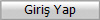Cyber King


Üyelik tarihi : 18/05/10

Nerden : Nereye

Mesajlar : 168

Aldığı Rep Sayısı : 28

 |  Konu: Faronics DeepFreeze Enterprise 7.10.220.3176 || FOTMATI TOPTAN UNUTUN | WIN7 UYUM Konu: Faronics DeepFreeze Enterprise 7.10.220.3176 || FOTMATI TOPTAN UNUTUN | WIN7 UYUM  C.tesi 25 Eyl. 2010, 16:59 C.tesi 25 Eyl. 2010, 16:59 | |
| Faronics DeepFreeze Enterprise 7.10.220.3176 || FOTMATI TOPTAN UNUTUN | WIN7 UYUM[Resimleri görebilmek için üye olun veya giriş yapın.][Resimleri görebilmek için üye olun veya giriş yapın.][Resimleri görebilmek için üye olun veya giriş yapın.][Resimleri görebilmek için üye olun veya giriş yapın.]Güçlü teknoloji; üstün koruma. Deep Freeze yeni sürümüyle karşımızda. Bilgisayarınız yeniden başladığında her şey %100 ilk açtığınız gibi olacak, Windows işletim sistemleri için 8 saniyelik tek bir yükleme yeterli. Elveda virüsler, casus yazılımlar, korkular; Deepfreeze yenilenmiş versiyonuyla daha muhteşem döndü. Bırakın çocukları bilgisayarınızı istediği gibi dağıtsın silsin. Tek bir yeniden başlatma ile her şey eskisi gibi olacak. Üstelik tek bir bit bile kaybolmayacak.Temel Özellikleri:- Tüm programların kaydını tutup, açılışta silebilir.- Birden çok sabit sürücüyü destekler.- FAT, FAT32, NTFS desteği mevcuttur.- Güvenli bir şifre koruması mevcuttur.- Tüm bu işlemleri gerçekleştirirken sadece 2Mb alan kullanır.Önemli Not: Önemli çalışmalar yapıp dosyalarınızı kaydedeceğiniz zaman veya yeni bir oyun ve program kuracağınız zaman Deep Freeze programını kapatmayı unutmayın.Deep Freeze Ayarları Ve sistemden Kaldırılması :Programın kullanımı değil ancak özellikle ayarlar menüsüne erişimi ve sistemden kaldırılması konusunda bazı zorluklar var. Gelin programı nasıl ayarlayabileceğimiz ve sistemden kaldırabileceğimize bir bakalım.1. Ayarlar Menüsüne Erişim :Programı ilk açtığımız zaman saat simgesinde bir simge ile karşılaşacaksınız. Ancak diğer programların aksine bu simgeye tıkladığınızda bir menü görüntülenmeyecek. Paniklemeyin. Bu özellik programın doğasında var. Program menüsüne erişebilmek için SHIFT tuşuna basılı tutarak saat simgesine çift tıklamak ya da aynı anda CTRL+ALT+SHIFT+F6 tuşlarına basmanız yeterlidir. Bu işlemi gerçekleştirdikten sonra karşınıza sağ taraftaki program resmi gibi bir menü çıkacaktır. Bu kısımda ayarlara erişebilmek için şifremizi yazmamız gerekiyor. Bu şifreyi eğer bir tane atamadıysanız boş bırakarak Enter tuşuna basıp geçebilirsiniz, ancak eğer şifre atadıysanız bu şifreyi yazmanız gerekiyor. Daha sonraki pencerede karşımıza gelecek ayarlara isterseniz programı aktif/pasif etmek kısmından bakalım.2. Programı Aktif/Pasif Etmek :Yukarıdaki işlemi gerçekleştirip menüyü açtıktan sonra burada karşımıza sağ taraftaki program resmindeki gibi 3 seçenek gelecektir. Bu seçenekler ve seçildiğinde yaptıkları işlere bakacak olursak:Boot Frozen : Bu seçeneği seçerseniz program bir sonraki Windows açılışında otomatik olarak aktif olacaktır.Boot Thawed (1 Restarts): Bu seçeneği seçerseniz yandaki kutu da aktif olacaktır. Buradan programın ne kadar kez pasif olacağını ayarlayabilirsiniz.Boot Thawed : Bu seçeneği seçerseniz program bir sonraki açılışta kapatılacaktır. Böylece alt tarafta anlatacağımız programın kaldırılması işlemini gerçekleştirebileceksiniz.3. Programı Sistemden Kaldırmak :Yukarıdaki ayarlardan Boot Thawed seçeneğini seçip bilgisayarımızı yeniden başlattıktan sonra, sitemizdeki Programı İndir tuşuna basıp indirdiğiniz programın kurulum dosyasını çalıştırın. Eğer yukarıdaki işlemleri gerçekleştirdiyseniz Uninstall seçeneği aktif duruma geçecektir. Uninstall yapıp bilgisayarınızı yeniden başlatın. Program sistemden kaldırılmış olacaktır.[Resimleri görebilmek için üye olun veya giriş yapın.][Resimleri görebilmek için üye olun veya giriş yapın.]Faronics Deep Freeze helps eliminate workstation damage and downtime by making computer configurations indestructible. Once Deep Freeze is installed on a workstation, any changes made to the computer—regardless of whether they are accidental or malicious—are never permanent. Deep Freeze provides immediate immunity from many of the problems that plague computers today—inevitable configuration drift, accidental system misconfiguration, malicious software activity, and incidental system degradation.Deep Freeze ensures computers are absolutely bulletproof, even when users have full access to system software and settings. Users get to enjoy a pristine and unrestricted computing experience, while IT personnel are freed from tedious helpdesk requests, constant system maintenance, and continuous configuration drift.Benefits of "Deep Freeze Enterprise":Manage and control large computing environments and easily safeguard the information stored on the PCs.Deep Freeze instantly protects and preserves baseline computer configurations. No matter what changes a user makes to a workstation, simply restart to eradicate all changes and reset the computer to its original state - right down to the last byte.Expensive computer assets are kept running at 100% capacity and technical support time is reduced or eliminated completely. The result is consistent trouble-free computing on a truly protected and parallel network, completely free of harmful viruses and unwanted programs. While Deep Freeze provides bulletproof protection, its non-restrictive approach also improves user productivity and satisfaction.Placing no restrictions on a user's ability to access all system resources, users a**** the frustration of downtime due to software conflicts, operating system corruption, virus attacks, and many other problems. Users are always assured of computers that are consistently operable and available. Building on the power of Deep Freeze Standard, Deep Freeze Enterprise offers centralized deployment and enhanced flexibility options for customizable management of large computing environments.Deep Freeze Enterprise is the best solution for keeping a large number of PCs in top notch state.Key features of "Deep Freeze Enterprise":Security and Control- Encrypt all components with a unique Customization Code - Preset multiple passwords to be used on a workstation or via the Command Line Control with varying activation and expiration dates - Generate encrypted One Time or One Day Passwords - Disable keyboard and mouse during maintenance periods or on demand - Boot Control window provides ability for immediate reboot Configuring Options- Create customized installation files using the Configuration Administrator - Pre-select Frozen Drives and selectively Freeze or Thaw fixed drives - Schedule automatic Restart/Shutdown times - Restart computer on Logoff - Schedule idle shutdowns or restarts after a preset length of time that the workstation has been inactive - Schedule Thawed Maintenance periods to perform Windows updates through the Internet or a SUS/WSUS server or run a custom batch file to update your antivirus definitions - Schedule Send Message tasks Flexibility Options- Create a ThawSpace on a workstation that can be used to store programs, save files, or make permanent changes - Specify the size and file system of the ThawSpace (up to 100GB using NTFS) - Use Stealth Mode to hide the Deep Freeze system tray icon - Override ongoing maintenance periods Interoperability Options- Use Deep Freeze Command Line Control Utility (DFC) to manage Deep Freeze deployment remotely via command line interface - Integrate Deep Freeze protection into any Desktop Management Solution capable of executing command line control - Manage Deep Freeze protection through the LANDesk native console with Deep Freeze plug-in for LANDesk - Enhanced Novell compatibility during Maintenance Action Files- Create XML-based Deep Freeze Action Files to interact with other programs via the Deep Freeze Console - Administrators will be able to create, edit, download and share Action Files with other users through Faronics Labs Enterprise Console- Schedule restart, shutdown, Wake-On-LAN, Freeze, Thaw and Thaw Locked tasks dynamically to take place once or on a regular basis - Scheduled tasks run even when Deep Freeze Console is closed - Change maintenance and restart/shutdown schedules on the fly - Power-on workstations using Wake-on-LAN technology - Use Workstation Seed for workstation communication and installation - Manage workstations easily with User Defined Groups - Quickly populate multiple groups or sub-groups with smart automatic filters or import groups from Active Directory - Update all pre-existing installation files automatically - Invoke system maintenance on demand with "Thaw Locked" mode Expanded Network Options- Communicate with workstations over a LAN, WAN, or combination - Support for multiple ports- Instantly send notification messages to workstations - Check for software updates and upgrade Deep Freeze installations on demand with the most recent releasesSystem Requirements: Windows All [Resimleri görebilmek için üye olun veya giriş yapın.]Hotfile.com: 1-CLICK Dateihoster: Faronics_DeepFreeze_Enterprise_7.10.220.3176_Multi lingual_by_doctor.rar | |
|